How to Onlineshop
![]()

Get Started in the Murrelektronik Onlineshop
Save time: Direct Order
What do you need?
- Account for the online shop
- An Excel File with Article Nr and Qty / you know the Article Nrs and Qty / a CSV File / Murrelektronik Cable Butler
How to use the function?
- Select your desired option (Copy & Paste -> Copy Article Nr and Qty directly out of your Excel file; Manual Entry -> type in Artile Nrs and Qty by hand; Upload CSV File -> Upload a CSV file generated by you beforehand; Cable Butler -> Import a CSV File generated by the Murrelektronik Cable Butler)
- Add Products directly to your Shopping cart
- Place the order right away
You are not allowed to order? No Problem forward your Shopping cart.
Save time by simply forwarding your prepared order to your purchasing department.
How to use the function?
- Add all Articles you need to your Shopping cart
- Select your desired option at the bottom (Generate quotation -> Download your cart as PDF-File; Forward Shopping cart -> Create a link to forward vie E-Mail; Export the Shopping cart as CSV File -> Download your cart as CSV-File)
You want to reorder a past order? Use our reorder function
What do you need?
- Fully activated Account for our Online Shop
How to use function?
- Log in to your Account
- Open your Account via My Account on the top of the Page
- Click on Order History
- Select the desired order
- Click on Reorder
- Complete your order in the Shopping cart as usual
You want to access our full Product range in your own ERP System? Use our OCI-Comfort Interface
What do you need?
- Account for the Online Shop
- Your ERP System supports OCI
How to use the function?
- Make sure your ERP System supports OCI
- Send an E-Mail to shop4sap@murrelektronik.de
- We sent you all information needed to finalize the setup